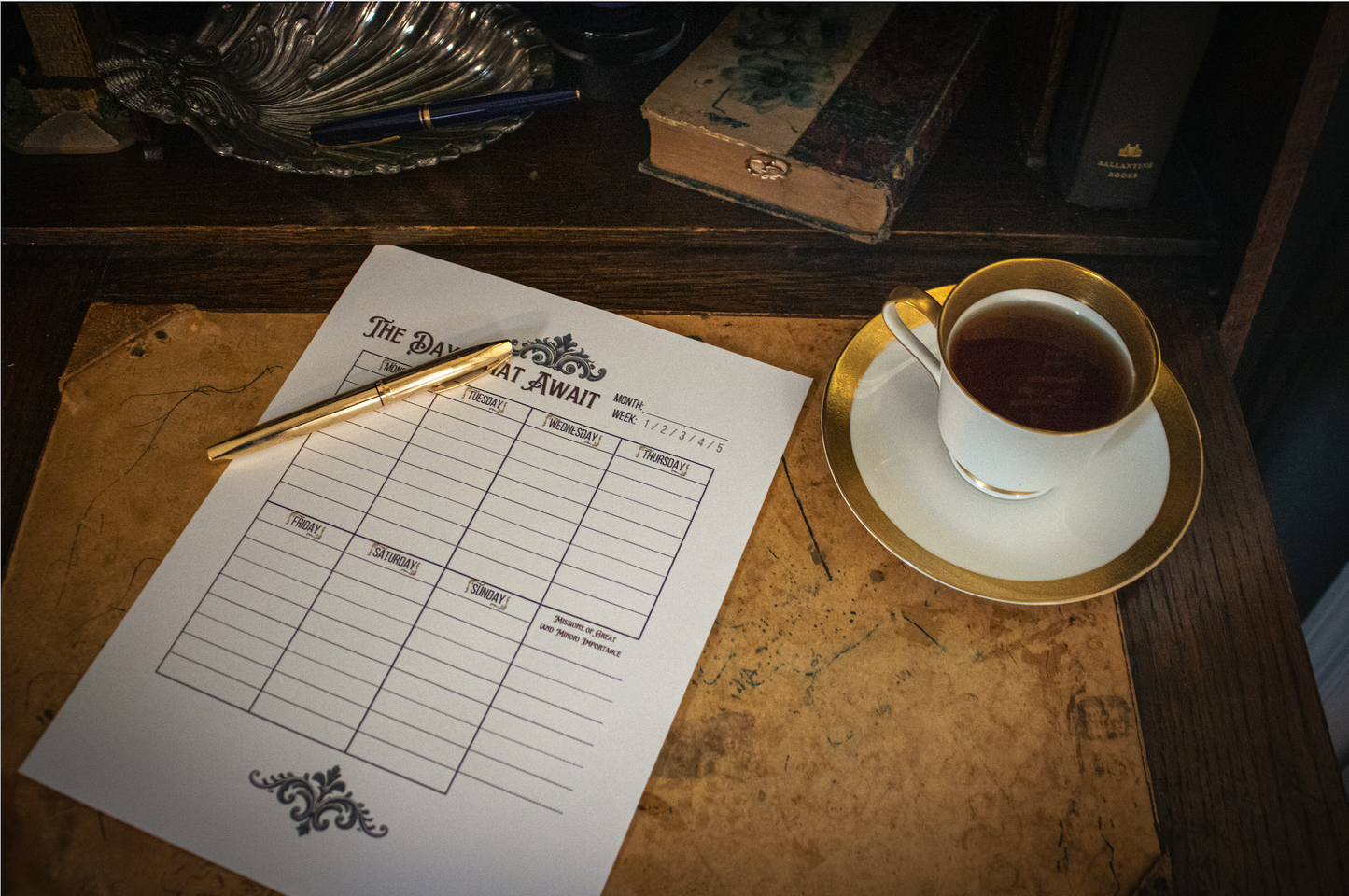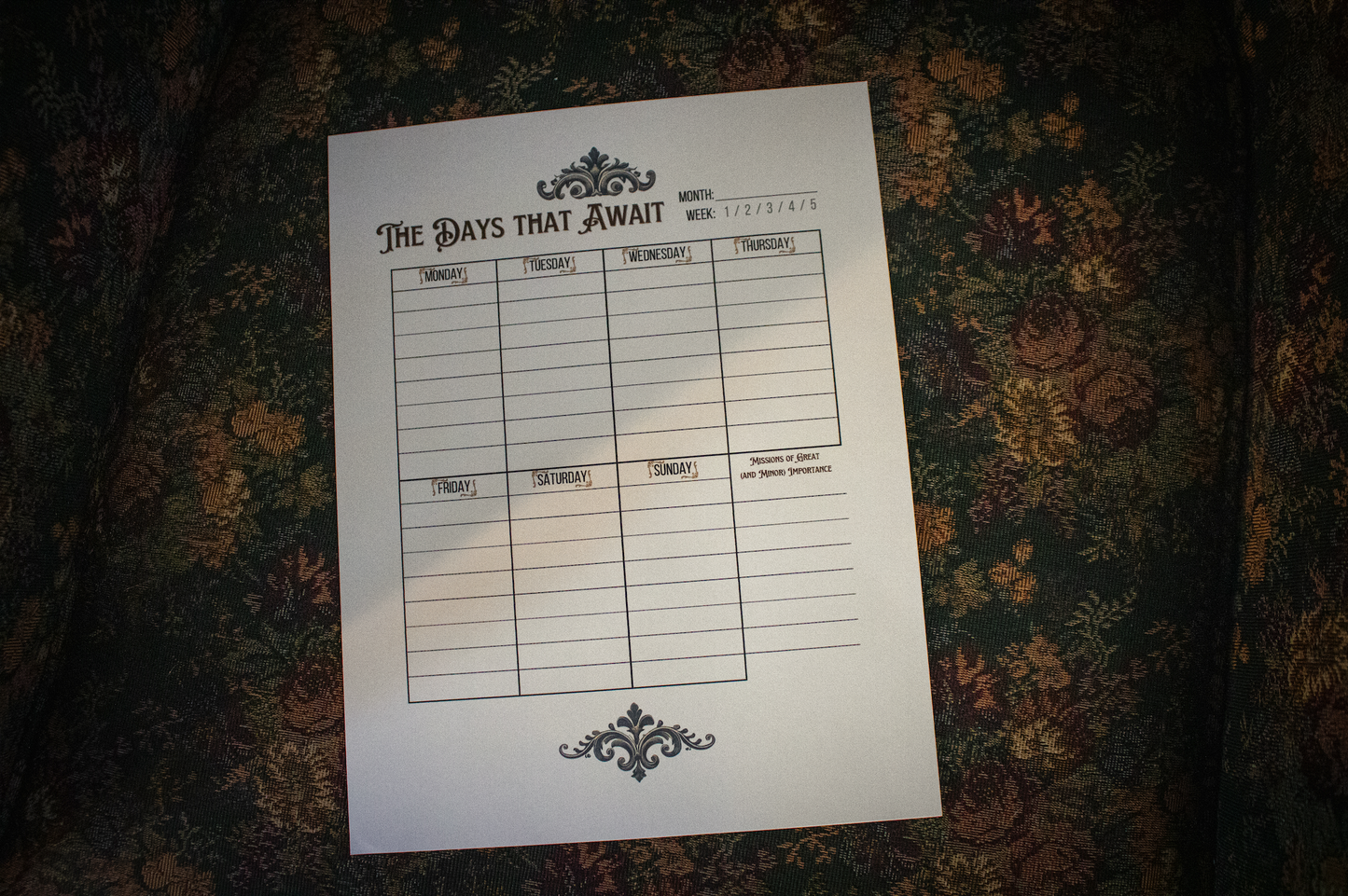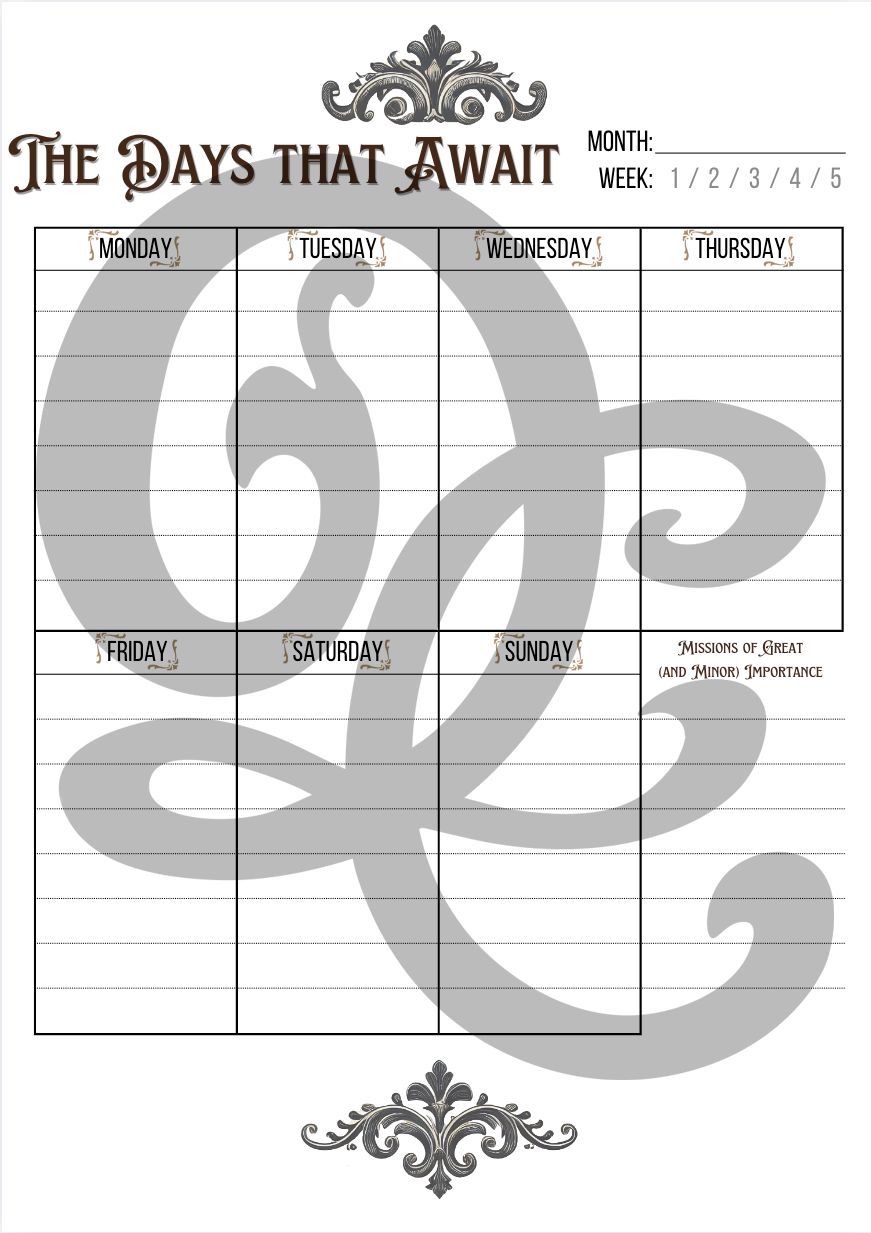Week of the Scholar: A Dark Academia Planner for Ambitious Souls
Week of the Scholar: A Dark Academia Planner for Ambitious Souls
About This Product
About This Product
The Dark Academia Weekly Planner: A Seven-Day Journey Through Time and Tea
Step into the labyrinth of the week ahead with a planner designed for those who understand that time is both a blessing and a curse—but mostly a challenge. The Dark Academia Weekly Planner isn’t just a tool; it’s a companion for your noble (and sometimes reluctant) journey through the days of fate, fortune, and forgotten deadlines.
Each week begins with a fresh page, ripe with the promise of possibility—or, at the very least, the promise of a slightly more organized descent into chaos. With sections for your "Missions of Great (and Minor) Importance," this planner ensures that no task—whether it’s finishing that novel or remembering to buy more ink for your quill—goes unheeded. After all, even philosophers need to plan their existential crises just right.
But this is no ordinary planner. Its design weaves together the elegance of academia with the playfulness of a life well-lived (and occasionally over-dramatized). Each page is sprinkled with quips to remind you that while the week ahead may be full of tasks, there’s always room for a sigh of melancholy, a sip of tea, and a bit of dark humor.
May your Monday be short, your coffee strong, and your week filled with the kind of triumphs only a well-used planner can provide.
The Dark Academia Weekly Planner: For those who seek both structure and serendipity, with a side of intellectual brooding.
Print Out Instructions
Print Out Instructions
Follow these simple steps to print your planner or journal pages at home in A4, A5, or US Letter size.
Step 1: Choose Your Paper Size
Your download includes three formats:
- A4 (8.27 x 11.69 inches) – Ideal for international printing.
- A5 (5.83 x 8.27 inches) – Perfect for compact, half-page journals.
- US Letter (8.5 x 11 inches) – Standard size for printers in the U.S.
Step 2: Print Settings
To ensure your planner looks its best, follow these settings:
- Open the PDF file you’d like to print.
- In the print dialog, select “Actual Size” or “100% Scale” – this keeps the design true to size without cropping.
- Choose “Portrait” orientation for a vertical layout.
- Paper Type: Use thicker paper (like 28-32 lb) if you’re aiming for that extra touch of elegance.
Step 3: Print Your Pages
- Single-Sided: Print on one side if you prefer more space for notes.
- Double-Sided: For a bound journal look, choose “double-sided” (or “duplex”) printing if your printer has this feature.
Step 4: Trim if Needed (A5 Format)
If printing on larger paper and cutting down to A5:
- Print on A4 or Letter size paper.
- Use a ruler and craft knife, or a paper trimmer, to cut to A5 dimensions (5.83 x 8.27 inches).
Step 5: Bind or Clip Your Pages (Optional)
Bind with rings, a simple clip, or place in a binder for easy use.