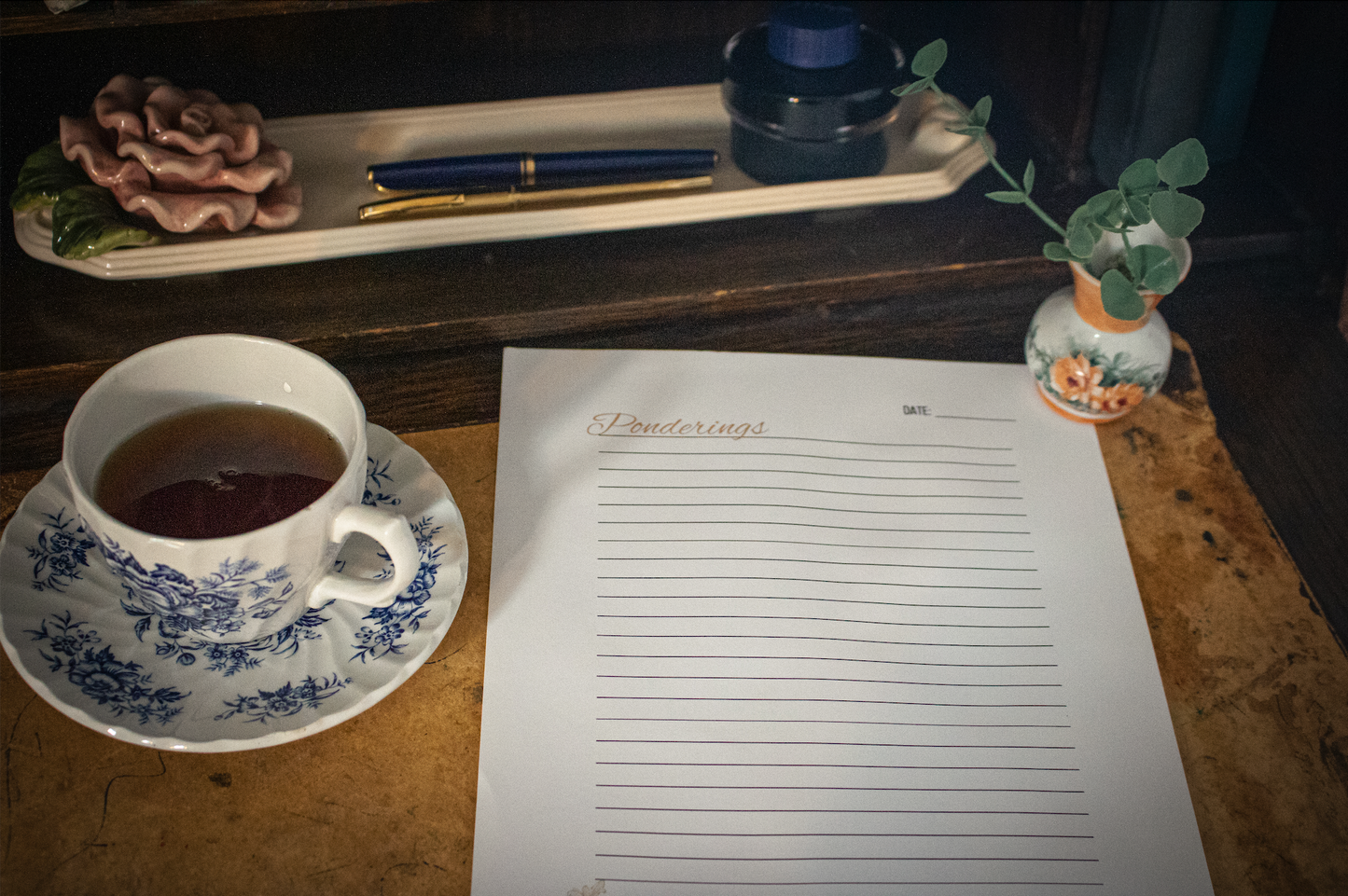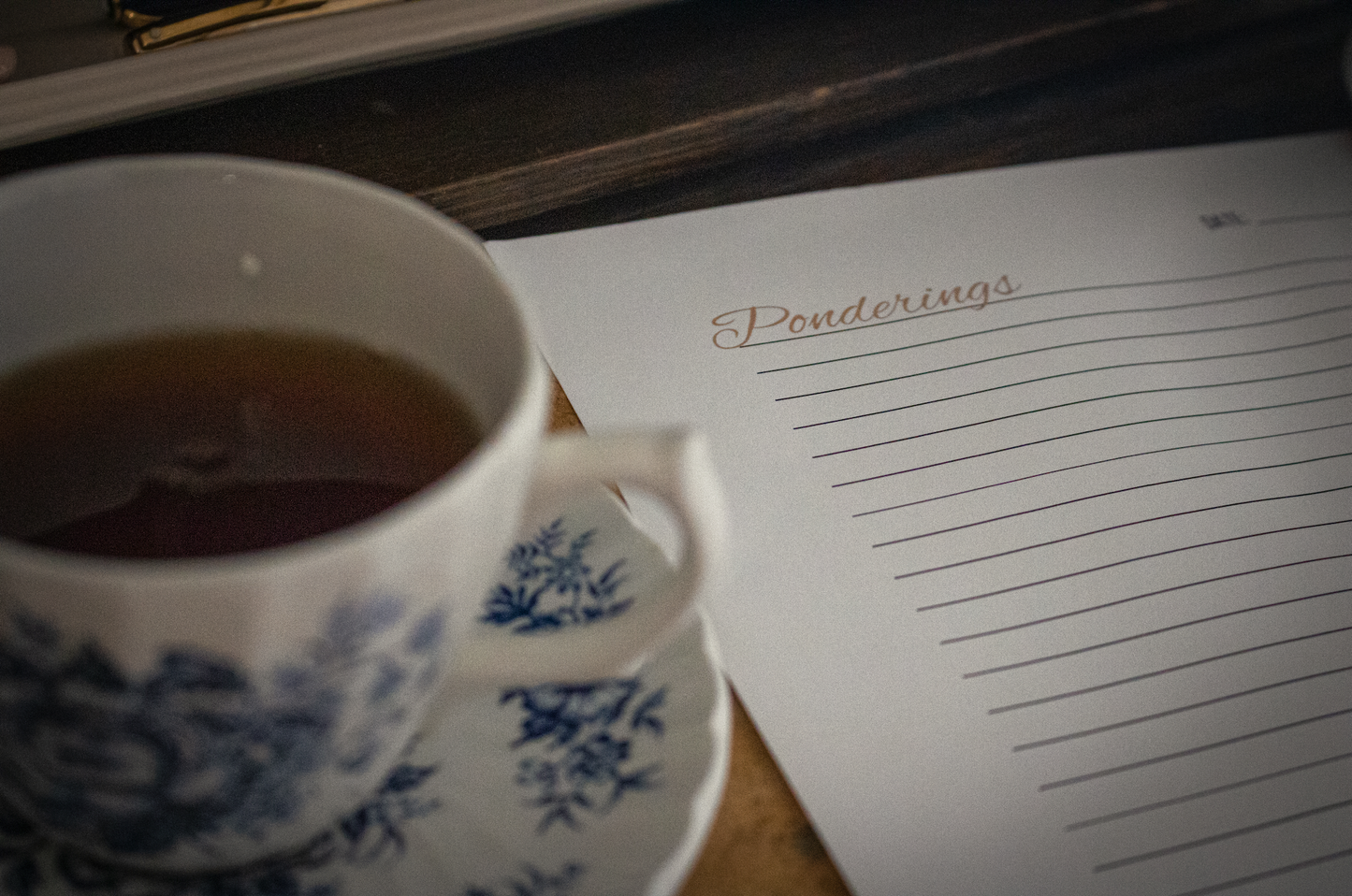Pages of Joy: A Light Academia Journal for Every Dream
Pages of Joy: A Light Academia Journal for Every Dream
About This Product
About This Product
For the thinker, the dreamer, and the lover of all things poetic, this Light Academia Journal is your invitation to put pen to paper in the most elegant of ways. Whether you’re jotting down passing musings, plotting your next literary masterpiece, or simply making sense of the day’s events, this journal is designed to elevate every word with grace and sophistication.
Each blank page is a canvas for your thoughts, waiting to be filled with brilliant ideas, whispered secrets, or the occasional to-do list (written with flair, naturally). With its timeless design and subtle academic charm, this journal doesn’t just hold your words—it becomes a part of your intellectual journey.
Let it be the space where your musings flourish, your plans take shape, and your thoughts roam free, all within the refined aesthetic of a world where books are cherished and intellect reigns supreme.
The Light Academia Journal: For when your thoughts deserve a home as elegant as the words you write.
Print Out Instructions
Print Out Instructions
Follow these simple steps to print your planner or journal pages at home in A4, A5, or US Letter size.
Step 1: Choose Your Paper Size
Your download includes three formats:
- A4 (8.27 x 11.69 inches) – Ideal for international printing.
- A5 (5.83 x 8.27 inches) – Perfect for compact, half-page journals.
- US Letter (8.5 x 11 inches) – Standard size for printers in the U.S.
Step 2: Print Settings
To ensure your planner looks its best, follow these settings:
- Open the PDF file you’d like to print.
- In the print dialog, select “Actual Size” or “100% Scale” – this keeps the design true to size without cropping.
- Choose “Portrait” orientation for a vertical layout.
- Paper Type: Use thicker paper (like 28-32 lb) if you’re aiming for that extra touch of elegance.
Step 3: Print Your Pages
- Single-Sided: Print on one side if you prefer more space for notes.
- Double-Sided: For a bound journal look, choose “double-sided” (or “duplex”) printing if your printer has this feature.
Step 4: Trim if Needed (A5 Format)
If printing on larger paper and cutting down to A5:
- Print on A4 or Letter size paper.
- Use a ruler and craft knife, or a paper trimmer, to cut to A5 dimensions (5.83 x 8.27 inches).
Step 5: Bind or Clip Your Pages (Optional)
Bind with rings, a simple clip, or place in a binder for easy use.